5 Ways to Use Python Decorators Like a Pro

Python decorators are powerful features that can significantly enhance your code's readability, maintainability, and functionality. Used frequently in various libraries and frameworks, decorators are essentially functions that modify the behavior of other functions or classes. Here's how you can leverage Python decorators like a seasoned pro.
Understanding the Basics of Decorators

Before diving into the more advanced applications of decorators, it’s crucial to understand what they are:
- Syntax: A decorator is denoted by the @ symbol before the function definition.
- Function: They take another function as an argument and return a modified version of it.
- Example:
def my_decorator(func): def wrapper(): print(“Something is happening before the function is called.”) func() print(“Something is happening after the function is called.”) return wrapper@my_decorator def say_hello(): print(“Hello!”)
say_hello()
1. Logging Function Calls

Logging is vital for debugging and understanding how your application flows. Here’s how decorators can simplify logging:
def log_call(func): def wrapper(*args, kwargs): print(f”Calling {func.name}()“) result = func(*args, kwargs) print(f”Finished calling {func.name}()“) return result return wrapper@log_call def compute(x, y): return x + y
compute(2, 3)
📝 Note: When using decorators, remember to preserve the metadata of the original function using the functools.wraps decorator for accurate logging and introspection.
2. Timing Functions

Measuring the execution time of a function can be handy for performance profiling:
from time import timedef time_decorator(func): def wrapper(*args, kwargs): start = time() result = func(*args, kwargs) end = time() print(f”{func.name} took {end - start} seconds to execute.“) return result return wrapper
@time_decorator def slow_function(): for _ in range(1000000): pass
slow_function()
3. Cache Results with Memoization

Memoization is an optimization technique to remember the results of method calls so that expensive operations are not repeated unnecessarily:
def memoize(func): cache = {} def wrapper(*args): if args in cache: return cache[args] result = func(*args) cache[args] = result return result return wrapper@memoize def fibonacci(n): if n < 2: return n return fibonacci(n-1) + fibonacci(n-2)
fibonacci(30)
4. Implementing Singleton Pattern

The Singleton pattern ensures that only one instance of a class is ever created. Here’s how you can achieve this with decorators:
def singleton(cls): instances = {} def wrapper(*args, kwargs): if cls not in instances: instances[cls] = cls(*args, kwargs) return instances[cls] return wrapper@singleton class MySingleton: def init(self, value): self.value = value
singleton_instance_1 = MySingleton(“First”) singleton_instance_2 = MySingleton(“Second”)
print(singleton_instance_1 is singleton_instance_2) # True
5. Parameter Validation
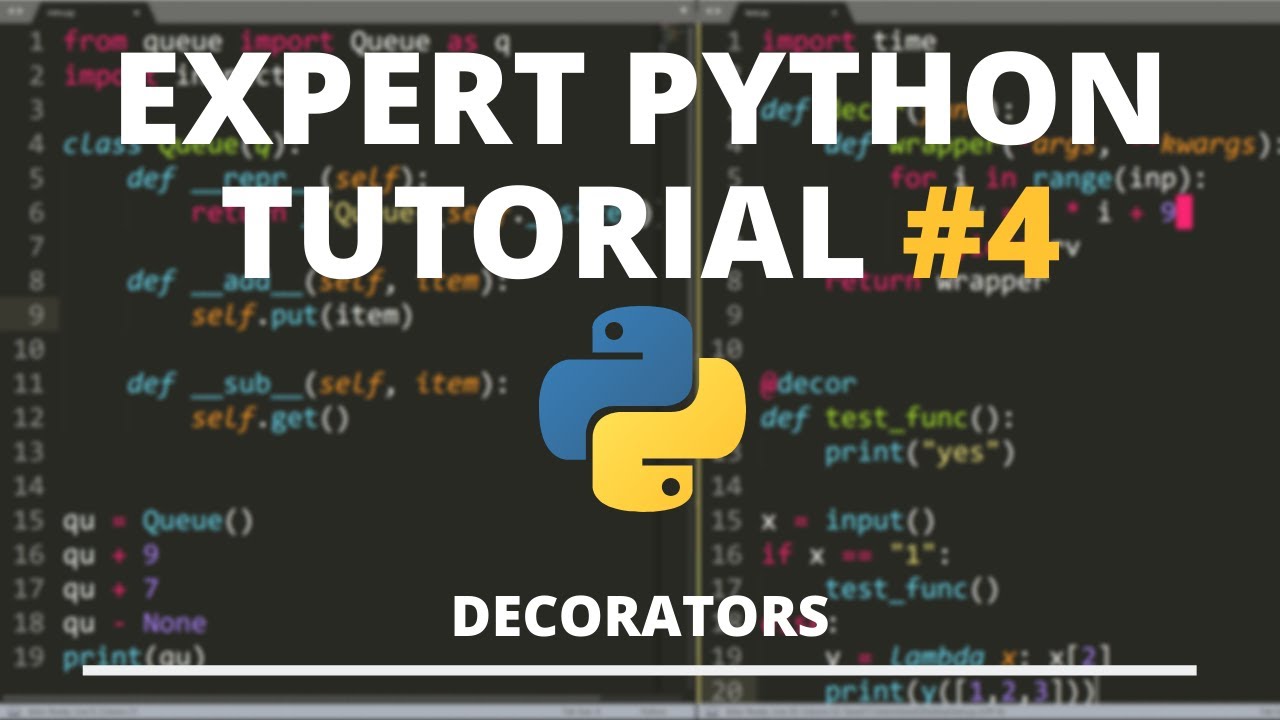
Using decorators to validate function parameters can prevent errors at runtime and improve code robustness:
def type_check(correct_type): def decorator(func): def wrapper(*args): if not all(isinstance(arg, correct_type) for arg in args): raise TypeError(f”Arguments must be of type {correct_type}“) return func(*args) return wrapper return decorator@type_check(int) def add(a, b): return a + b
add(1, “2”)
By mastering Python decorators, you unlock a level of abstraction that can transform the way you approach problem-solving and software design. Whether you're enhancing readability, improving performance, or ensuring robustness, decorators offer a clean, Pythonic way to extend functionality.
As you incorporate these techniques into your workflow, remember that decorators can:
- Make your code more modular and maintainable.
- Reduce redundancy by abstracting common patterns.
- Enhance the behavior of existing functions or classes without altering their source code.
What is the @ symbol in Python decorators?

+
The @ symbol in Python decorators is syntactic sugar for applying a decorator to a function. It’s shorthand for calling the decorator function with the decorated function as an argument.
Can decorators change the arguments of a function?

+
Yes, decorators can modify the arguments passed to the decorated function, but they typically pass through the original arguments unchanged.
How do I handle the ‘lost’ metadata when using decorators?

+
To handle metadata like docstrings or function names, use the functools.wraps decorator to copy over the relevant metadata from the original function to the wrapper.