5 Practical Applications for Python Decorators

Decorators in Python, often seen as one of the most compelling features of the language, provide a clean way to add behavior to callable objects (functions or methods). While decorators can seem abstract, they have several practical applications that can significantly enhance your code's functionality, readability, and maintainiveness. In this blog post, we'll delve into five practical uses for Python decorators, illustrating how they can be leveraged to streamline your development process.
1. Logging and Timing Functions
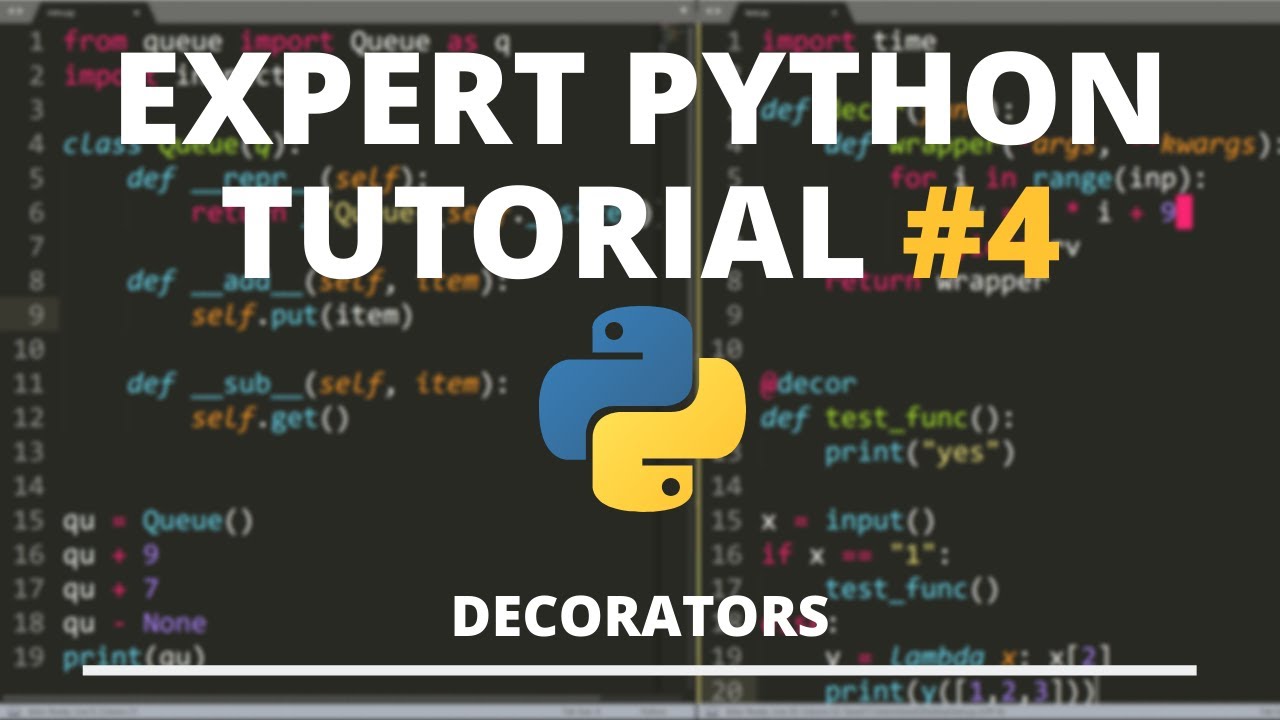
Logging is crucial for understanding the flow and performance of your applications. Decorators can be used to automatically log function calls, their arguments, and their execution times. Here's how you might implement a decorator for logging and timing:
import time
import logging
def log_and_time(func):
def wrapper(*args, kwargs):
start_time = time.time()
result = func(*args, kwargs)
end_time = time.time()
execution_time = end_time - start_time
logging.info(f"{func.__name__} executed in {execution_time:.5f} seconds")
return result
return wrapper
@log_and_time
def complex_function():
time.sleep(2) # Simulating a time-consuming operation
return "Complex operation completed"
⚠️ Note: This example logs to the console. For real applications, configure your logging to write to files or another system.
2. Caching Results

Caching can dramatically improve the performance of functions with heavy computations or those calling remote APIs by storing and reusing results. Here's a basic implementation of a caching decorator:
from functools import wraps
def cache(func):
cache_dict = {}
@wraps(func)
def wrapper(*args):
key = str(args)
if key not in cache_dict:
cache_dict[key] = func(*args)
return cache_dict[key]
return wrapper
@cache
def fibonacci(n):
if n in (0, 1):
return n
return fibonacci(n-1) + fibonacci(n-2)
# Now calling fibonacci(10) repeatedly will use cached results
Caching can reduce the time complexity of expensive operations by avoiding redundant calculations.
3. Enforcing Type Hints

While Python supports dynamic typing, enforcing type hints at runtime can catch type-related bugs early, improving code reliability:
from inspect import signature
def enforce_types(func):
@wraps(func)
def wrapper(*args, kwargs):
sig = signature(func)
for param_name, param in sig.parameters.items():
if param.annotation != param.empty:
if args:
if not isinstance(args[sig.parameters[param_name].position], param.annotation):
raise TypeError(f"Argument {param_name} must be {param.annotation}")
elif param_name in kwargs:
if not isinstance(kwargs[param_name], param.annotation):
raise TypeError(f"Argument {param_name} must be {param.annotation}")
return func(*args, kwargs)
return wrapper
@enforce_types
def greet(name: str) -> str:
return f"Hello, {name}"
📌 Note: This example enforces type hints for positional arguments only; expand it for kwargs if needed.
4. Authentication and Authorization

Decorators are perfect for managing security checks like authentication or access control:
from functools import wraps
def requires_auth(func):
@wraps(func)
def wrapper(*args, kwargs):
# Check if user is authenticated
if 'auth' in session and session['auth'] == True:
return func(*args, kwargs)
else:
return "Authentication required to access this function"
return wrapper
@requires_auth
def admin_panel():
return "Welcome to the Admin Panel"
5. Adding Events or Triggers

Using decorators for triggering events or executing code before or after a function can be extremely useful, especially in asynchronous programming:
import asyncio
def async_wrapper(func):
@wraps(func)
async def wrapper(*args):
print(f"Calling {func.__name__}")
await asyncio.sleep(1) # Pre-function event
result = await func(*args)
print(f"{func.__name__} returned: {result}")
return result
return wrapper
@async_wrapper
async def say_hello(name):
await asyncio.sleep(2)
return f"Hello, {name}"
# Now calling say_hello will execute the wrapper's logic
This final application showcases decorators in an asynchronous context, which is becoming increasingly important with the rise of asynchronous programming paradigms.
Decorators are not just syntactic sugar; they provide a robust mechanism for enriching your Python functions with additional behaviors without altering their core functionality. Here are some key takeaways:
- They can log, time, and enhance your code with features like caching or type enforcement seamlessly.
- They're essential for managing security and permissions in web applications.
- Decorators streamline the addition of cross-cutting concerns like events or asynchronous behaviors.
In conclusion, Python decorators are a versatile tool, enhancing the language's expressiveness and the developer's productivity. Whether you're looking to optimize performance, secure your application, or simply make your code more readable and maintainable, decorators provide an elegant solution to many common programming challenges.
Can decorators in Python affect function performance?

+
Yes, decorators can impact performance. For instance, caching decorators can significantly reduce computation time, while logging or timing decorators might add some overhead due to I/O operations.
How do I chain multiple decorators on a single function?

+
You can chain decorators by listing them above the function, like:
@decorator1
@decorator2
def my_function():
pass
Are there any best practices when using decorators?

+
Yes, some best practices include:
- Using @functools.wraps to preserve metadata of the original function.
- Keeping decorator logic simple and efficient.
- Not overusing decorators as they can make the code less readable if overused.