Essential Parameters for Decorating Callback Functions

In the realm of web development, JavaScript has become a cornerstone for creating dynamic and interactive user experiences. At the heart of many JavaScript operations, particularly in asynchronous programming, lies the callback function. These functions are vital for handling events, timeouts, animations, and more, allowing developers to control the flow of their scripts with precision. In this blog post, we will explore the essential parameters for decorating callback functions, ensuring your code is not only functional but also readable, maintainable, and efficient.
Understanding Callback Functions
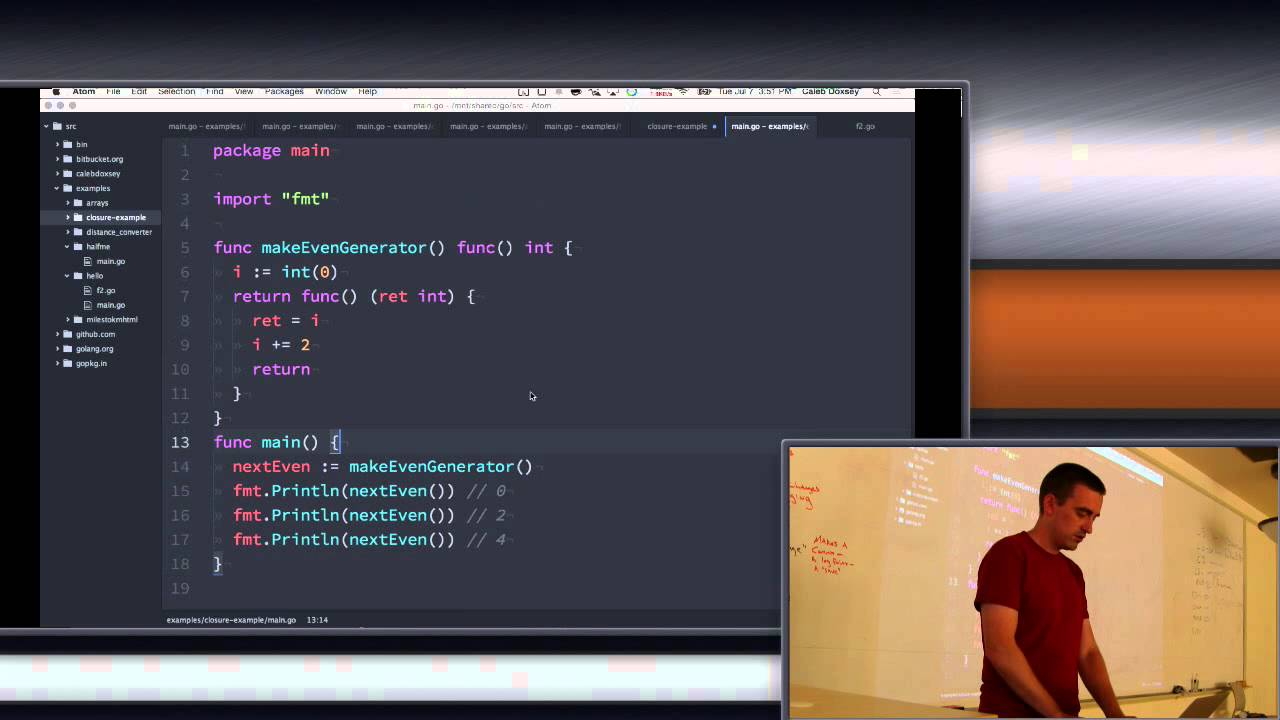
A callback function is a function passed into another function as an argument, which is then invoked inside the outer function to complete some kind of routine or action. Understanding how callbacks work and their parameters is crucial for leveraging JavaScript's asynchronous nature effectively.
Basic Syntax and Use

The simplest form of a callback function looks like this:
function doSomething(callback) {
// Do something
callback(); // Execute the callback function
}
doSomething(function() {
console.log("Callback executed");
});
Decorator Pattern

The decorator pattern allows us to add behaviors to objects without altering their structure. When applied to callback functions, decorators can enhance callbacks with additional functionality:
- Error Handling: Wrapping the callback in a try-catch block.
- Logging: Logging when the callback is invoked.
- Timeouts: Adding delay or timeout before or after execution.
- Validation: Checking preconditions before executing the callback.
- Post-Execution: Performing actions after the callback completes.
Essential Parameters for Callback Decoration

1. Context (this Binding)

One of the key aspects of callback decoration is managing the this context:
function decorateCallbackWithContext(context, callback) { return function() { // Change this context callback.call(context); }; }// Usage let obj = { name: “John” }; function sayName() { console.log(“Hello, my name is ” + this.name); }
let decoratedSayName = decorateCallbackWithContext(obj, sayName); decoratedSayName();
2. Error Handling

Error handling in callbacks ensures your application does not crash unexpectedly:
function withErrorHandling(callback) { return function(…args) { try { return callback.apply(this, args); } catch (error) { console.error(“Caught an error:”, error); // Maybe log the error, or handle in another appropriate way } }; }
// Usage function potentiallyDangerousFunction() { throw new Error(“This function might fail”); } let safeFunction = withErrorHandling(potentiallyDangerousFunction); safeFunction();
📌 Note: Error handling does not catch errors that are asynchronous. If your callback function involves asynchronous operations, consider using promises or async/await for better error management.
3. Timeout and Retry

Sometimes, operations might need to be retried after a delay. Here’s how you can manage that:
function withRetry(callback, retries = 3, delay = 1000) { return function(…args) { function attempt(remainingRetries) { return callback.apply(this, args).catch(error => { if (remainingRetries > 0) { return new Promise(resolve => setTimeout(() => { resolve(attempt(remainingRetries - 1)); }, delay)); } throw error; }); } return attempt(retries); }; }// Usage let asyncOperation = () => new Promise((resolve, reject) => { if (Math.random() > 0.5) { resolve(“Success!”); } else { reject(“Failed!”); } });
let retryOperation = withRetry(asyncOperation); retryOperation().then(console.log).catch(console.error);
4. Logging and Debugging

Logging before, during, and after the execution of a callback can be invaluable for debugging:
function withLogging(callback) { return function(…args) { console.log(“Calling callback with”, args); let result = callback.apply(this, args); console.log(“Callback execution completed”); return result; }; }
// Usage let calculateSum = function(a, b) { return a + b; }; let loggedCalculateSum = withLogging(calculateSum); loggedCalculateSum(2, 3);
5. Validation

Ensuring the callback is invoked only if specific conditions are met:
function withValidation(condition, callback) { return function(…args) { if (condition()) { return callback.apply(this, args); } else { console.warn(“Validation failed, not executing callback”); } }; }// Usage let validate = () => document.querySelector(“#myInput”).value.length > 0; let saveData = () => console.log(“Data saved”); let safeSaveData = withValidation(validate, saveData);
// Testing document.querySelector(“#myInput”).value = “”; // No data safeSaveData(); // Warning: Validation failed, not executing callback
document.querySelector(“#myInput”).value = “Some Data”; // Data exists safeSaveData(); // Data saved
In wrapping up this detailed examination of callback function decoration, we've explored several critical parameters that can transform how callbacks behave. These include setting the context, managing errors, incorporating retries with timeouts, adding logging for debugging purposes, and implementing validation checks. By leveraging these techniques, developers can ensure that their asynchronous code is robust, maintainable, and capable of handling the unpredictability of user interactions and system conditions.
What is a callback function in JavaScript?

+
A callback function is a function passed as an argument to another function, which is then invoked inside the outer function to complete some kind of routine or action.
Why should we use callback decorators?

+
Callback decorators allow you to add additional functionality to callbacks without modifying their original code. This can help in error handling, logging, adding timeouts, and ensuring correct context, which are crucial for managing the complexities of asynchronous operations.
Can callbacks be replaced with Promises or async/await?

+
Yes, Promises and async/await are modern JavaScript features designed to handle asynchronous operations more cleanly than callbacks. However, callbacks still have their place, especially in libraries or when interfacing with systems that expect callbacks.



